I’ve been into photography for nearly 2/3 of my life and as much as I love it, I’ve had many periods where it has been really hard to make myself pick up my camera and take pictures. A common theme here.
When my 365-day photo challenge ended, I needed a break from posting pictures online. That break coupled with adjusting to living back in San Diego after an incredible 2.5 years in France had me feeling blah about photography.
Don’t get me wrong, San Diego is an incredible place to live, but creatively, I have felt uninspired here. It didn’t help that shortly after moving to San Diego, I became stupid busy during my last year of graduate school.
I was juggling maintaining my 4.0 GPA, interning in Health Communications, TAing for a master’s level Biostatistics course, networking like crazy, taking advantage of every opportunity at Brown, training for an ultramarathon, weightlifting, and all of life’s other responsibilities.
I love to work but that period took its toll. It was pure chaos for me.
Sadly, between Sept 2023 to April 2024, using my camera felt like a luxury I couldn’t indulge in.
Believe me, I tried to use my camera many times, but most times I just felt sad because it wasn’t fun.
I was fried. Uninspired. And frustrated that photography wasn’t “sparking joy” for me like it usually did.
But alas, something came to my rescue.
The Magical Fujifilm Instax Mini Evo
In May 2024, my dad bought me the Fujifilm Instax Mini Evo camera for my birthday. I had my eye on it for a long time, but it always seemed to be out of stock.
Turns out this $199 camera was just what I needed then. Something different.

The Fujifilm Instax Mini Evo is a hybrid camera with 4.9 Megapixels, a flash, 10 lens effects and 10 filter effects (100 different combination options), self-timer options, and 7 different white balance settings.
There is no eyepiece but rather a small screen on the back of the camera that you use to take pictures. It can also print little polaroid-style images (hence the term, hybrid camera).
For the most part, it is a point-and-shoot camera but you can adjust some settings, like exposure compensation and white balance for more creative control.
My First Impressions
At first, this camera became my new obsession. I brought it on walks, on bike rides, out to run errands, to dinners, etc. It helped me start taking pictures again.
Its funky features piqued my curiosity and gave me something new to learn how to use.

I purchased a purse-like cheap case to protect the camera (the lens is uhh… fragile) and to encourage myself to carry it out the door more often. You can see it above and find it here on Amazon.
And I was having a blast. It was so fun to take low-quality nostalgic feeling pictures.
It made me feel like I was a kid again with my old lime green point-and-shoot digital camera. I liked that I didn’t have to think too hard and honestly, I didn’t care that the photos were so low-quality.
You can see my very first images with the camera below!
My Mini Evo “Photo Project”
During the summer, I spent a month “living in Oahu, Hawaii” and at that point, I was still struggling to want to use my Sony camera. I was in love with the Mini Evo.
And I have this teeny tiny problem with taking too many pictures while I’m traveling. I love snapping pictures of everything. But sometimes I know I can go overboard. Bless my husband, friends, and family for letting me be me.
Because I didn’t want to walk around using my Fujifilm, iPhone, and Sony Camera for pictures (ngl, I did at times) – I decided to mainly use my Fujifilm Mini Evo because I knew it was fun for me at that time. I only allowed myself to take pictures with my Sony when I truly LOVED a scene, which was only a handful of times while here.
So I assigned myself a photo project of sorts. I decided I wanted to capture Oahu Hawaii on a Fujifilm Mini Evo. Yes, on this little rinky dink low-quality camera.
This photo project helped me get out and use my camera more while here. And yes, I was still in full-time graduate school, writing a gnarly time-consuming literature review, TAing, and balancing my workload. But now I was actually using a camera!
… funk officially lifted.
Using the Fujifilm Instax Mini Evo
In this next section, I’ve included some pictures, experiences, and tidbits I discovered using the camera.
Even though I had the camera for a few months by that point, Oahu is where I felt like I truly got familiar with the camera.

When I first got the camera, I liked using the light leak, double-exposure, and soft focus lens effects.


I also enjoyed shooting in monochrome quite a bit too. But I wasn’t a huge fan of the other film filter options. After a while, I found myself not using many of lens or filter effects.
In Hawaii, I only really used the monochrome film effect and double-exposure lens effect. I also experimented with using macro mode more (see coffee beans in the post below), but I couldn’t tell if it made too much of a huge difference or not.
All but one of the images (the rooster) below were taken on my Mini Evo. The coffee beans are on the second slide.
The only setting I consistently adjusted was my exposure compensation. A lot of times, I found the camera overexposed images, so I often “underexposed” the image to bring back more detail.
You can see an example of this below.


While the camera is aesthetically pleasing and fun, it didn’t work great in a lot of situations. Most notably, it was not great in low-light environments or overcast weather.


Accessing and Printing Pictures
This camera has an app you can use alongside your camera. You can download it for free in the Apple App Store here.
Unfortunately, you cannot send pictures from the camera to the app unless you have printed them (weird caveat, I know). But you can send pictures you’ve taken on other devices to be printed on this camera. In other words, it can double as a printer.
This camera itself only stores about 45 pictures. If you’d like to take more pictures than that or upload them to your computer, you’ll need to purchase a MicroSD card. You can find the MicroSD card I use here on Amazon.
Because I’m so used to plugging my SD card into my computer to upload pictures, this never really bothered me but it is worth knowing in advance.
Despite owning this camera for many months, I’ve printed less than 10 pictures with the camera! Wild. But I LOVE being able to choose which pictures to print after I’ve taken them.
You can purchase the Instax Mini film on Amazon here.
It’s worth noting that I have never edited a picture that I printed directly from my camera. However, I do edit the pictures I post on Instagram from this camera. But it’s always minor things like increasing shadows or increasing vibrance.


These low-quality images have a nostalgic vibe to them that reminds me of being a kid. And I love that.
While I don’t use it now as much as I did in Hawaii, this camera has a special place in my heart because it pulled me out of the slumpiest of slumps.
Fujifilm Instax Mini Evo Alternatives
Yes, I had a serious obsession with this camera, but it’s not perfect.
I mean it’s only $199, it would be crazy if it was. It’s just a low-quality point-and-shoot camera with filter and lens effect options.
I chose the Fujifilm Instax Mini Evo because I wanted a hybrid camera. More specifically I wanted to be able to (1) Take pictures and see them on a screen rather than an eyepiece; (2) Print instant pictures and choose which pictures I wanted to print, rather than have them print automatically; (3) Upload my pictures directly to my computer; and (4) Get to experience a Fujifilm camera and its filter options.
If you don’t care too much about all of these features, here are two alternative options that could provide a potentially better experience for you.
Alternative #1: Fujifilm Instax Printer
If you simply want to print pictures you take with your phone, you should check out Fujifilm’s printer options. The Fujifilm Instax Mini Link 3 is a cool alternative that doesn’t require you to carry around another camera. Bonus that it’s half the cost of the Mini Evo (as of now).
A few people have told me they purchased a Fujifilm Instax Mini Evo camera to shoot pictures but now they just use it as a photo printer. You know, once the newness wears off.
So if you don’t care too much about getting a camera, the printer is a great alternative option.
Checkout the Fujifilm Instax Mini Link 3 on Amazon here.
Alternative #2: Fujifilm Instax MINI 12
If you just want an instant camera that prints pictures, check out the Instax Mini 12.
This camera is significantly cheaper but it’s not a hybrid camera! However, there is an app that you can use to “scan” your instant photos to turn them into digital pictures. I haven’t used this camera personally, but it has good reviews! There are also other Fujifilm or Polaroid camera options out there too.
Checkout the Fujifilm Instax Mini 12 on Amazon here.
All the items discussed in this post

Fujifilm Instax Mini Evo // linked here
SanDisk MircoSD Card // linked here
Fujifilm Mini Evo Case // linked here
Instax Mini Film // linked here
Fujifilm Instax Mini Link 3 // linked here
Fujifilm Instax Mini 12 // linked here
Summary

Overall, The Fujifilm Instax Mini Evo was just what I needed when I needed it. I was in a serious funk with my photography and the Mini Evo helped me get out and have fun taking pictures again!
Were the pictures incredible? No, not really. But did I have fun taking them? Absolutely.
Since getting this camera and sharing my obsession with it online, many of my friends have purchased one too. I’m not sure if we’re collectively in a funk, searching for joy in photography, or just wanting to have fun. But either way, this camera checked all three of those boxes for me.
While I don’t use this camera nearly as much as I did at first, I still love it.
This camera inspired me to look into getting my first Fujifilm digital camera. Something I hadn’t dared myself to dream about. Nearly 8 months after getting this camera, I got a Fujifilm X-T50 for Christmas!
So thank you Fujifilm for creating such a fun tool and helping me spark joy with photography again.
Interested in hanging around here? Follow along on Instagram – it’s basically my photo journal.